보통 로그인할때 -u아이디 -p비밀번호 이렇게 붙여썼는데,
-u아이디 p를 입력한 상태에서 비밀번호만 입력하면 mysql로 접속할 수 있다.
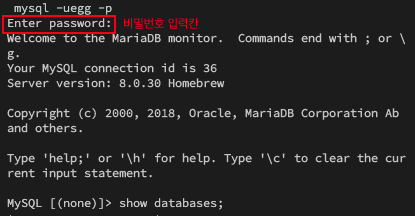
시퀄라이즈 공식 사이트에서 준 데이터베이스 접속코드
const { Sequelize } = require('sequelize');
// Option 1: Passing a connection URI
const sequelize = new Sequelize('sqlite::memory:') // Example for sqlite
const sequelize = new Sequelize('postgres://user:pass@example.com:5432/dbname') // Example for postgres
// Option 2: Passing parameters separately (sqlite)
const sequelize = new Sequelize({
dialect: 'sqlite',
storage: 'path/to/database.sqlite'
});
// Option 3: Passing parameters separately (other dialects)
const sequelize = new Sequelize('database', 'username', 'password', {
host: 'localhost',
dialect: /* one of 'mysql' | 'postgres' | 'sqlite' | 'mariadb' | 'mssql' | 'db2' | 'snowflake' | 'oracle' */
});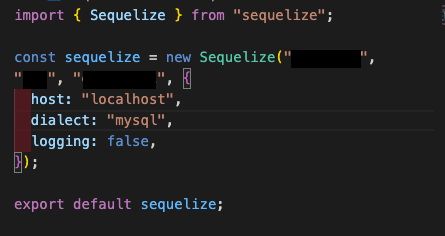
각 위치에 데이터베이스명, 사용자명, 비밀번호를 입력하면 접속할 수 있다.
'프로그래밍 > database' 카테고리의 다른 글
| 시퀄라이즈 쿼리 정리 (0) | 2022.11.16 |
|---|---|
| mysql에서 validate 등급을 낮춰도 비밀번호가 간단하게 바뀌지 않을때. (0) | 2022.08.11 |
| [Error ]Running Homebrew as root is extremely dangerous and no longer supported.As Homebrew does not drop privileges on installation you would be giving allbuild scripts full access to your system. 해결방법 (0) | 2022.08.11 |
| fs모듈 : 파일 다루기 (0) | 2022.07.17 |
| 시퀄라이즈로 테이블, 모델 생성하기, 관계정의하기 (0) | 2022.07.17 |




댓글