개발환경 설치&세팅하기
// truffle 설치&세팅
$ npm init -y
$ mkdir truffle
$ cd truffle
$ npm install -g truffle
$ npx truffle init
// react를 사용하는 front 디렉토리 만들기
$ npx create-react-app front
// ganache 네트워크 실행
$ ganache-cli
// 없을경우는 설치해주자 npm install ganache-cli
메타마스크에 ganache 네트워크 생성해서 계정 불러오기
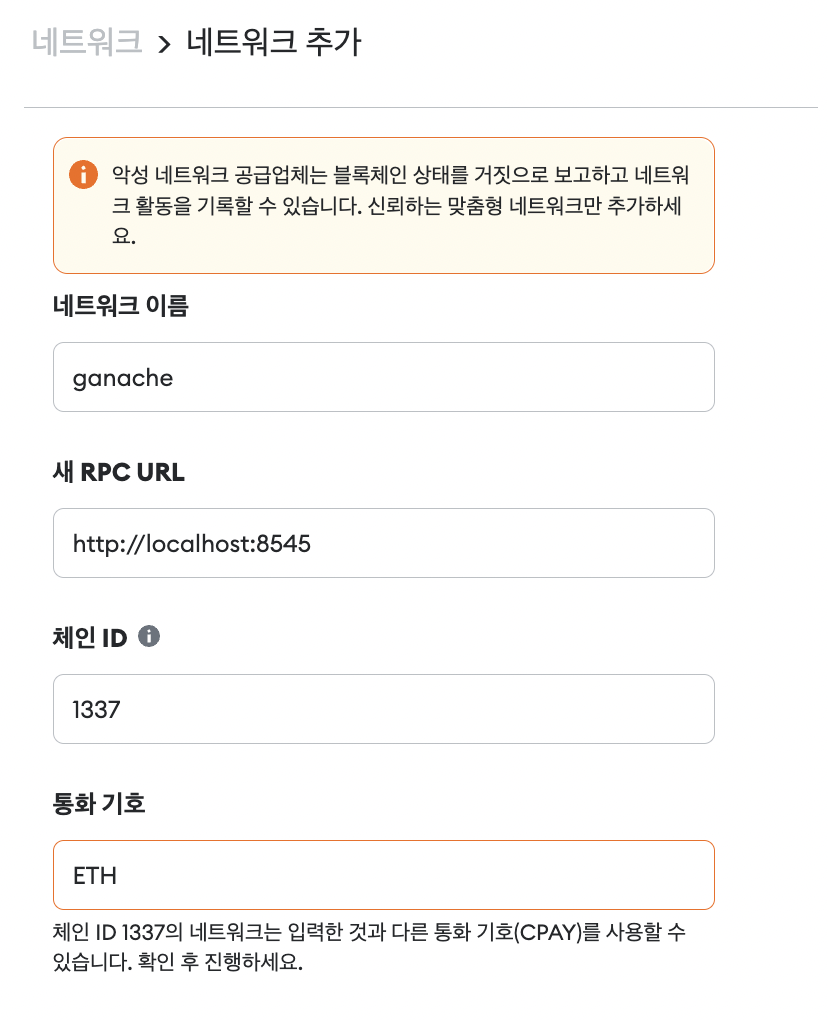
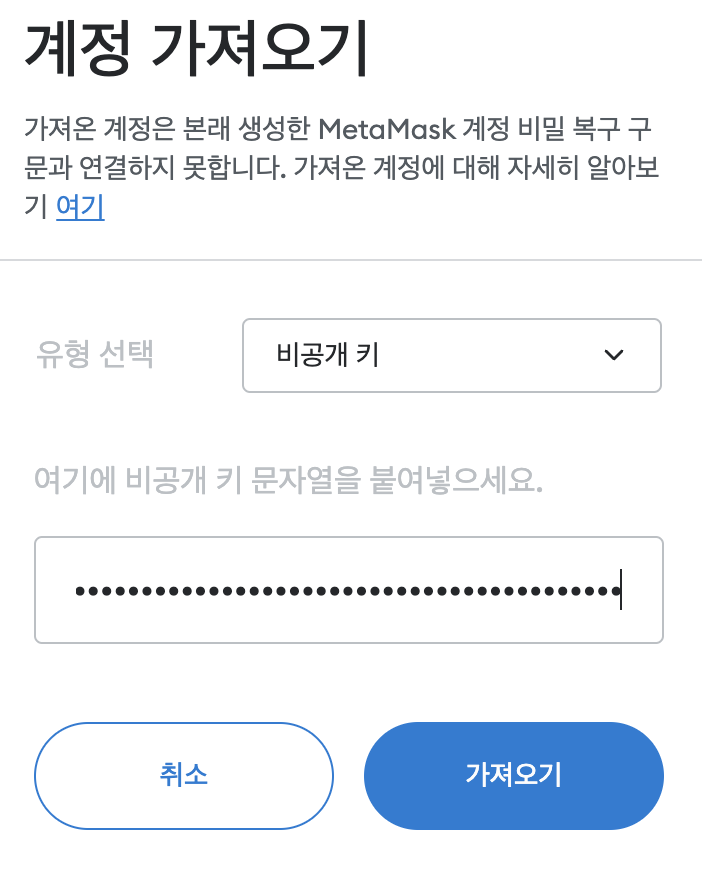
트러플로 사용할 코드 작성하기
// truffle/contracts/Counter.sol
// SPDX-License-Identifier: MIT
pragma solidity ^0.8.15;
contract Counter{
uint256 private _count; //클라이언트가 수정할 수 없게 private
// private라서 Counter변수를 반환해주는 getter를 만들어줘야한다
function current() public view returns(uint256){
return _count;
}
// 버튼을 누를때 1증가
function increment() public {
_count += 1;
}
// 버튼을 누를때 1감소
function decrement() public {
_count -= 1;
}
}
트러플로 솔리디티 compile하기
build 디렉토리가 생기고 abi파일과 바이트코드가 담겨있는 json 파일들이 생긴다.
$ npx truffle compile
이때 자동으로
contacts 폴더 안에 Migration.sol과
migrations 폴더 안에 1_initial_migration.js가 생성되는데 나는 안 생겨서 파일을 내용을 가져왔다.
// Migration.sol
// SPDX-License-Identifier: MIT
pragma solidity ^0.8.15;
contract Migrations {
address public owner;
uint public last_completed_migration;
modifier restricted() {
if (msg.sender == owner) _;
}
function Migration() public {
owner = msg.sender;
}
function setCompleted(uint completed) restricted public{
last_completed_migration = completed;
}
function upgrade(address new_address) restricted public{
Migrations upgraded = Migrations(new_address);
upgraded.setCompleted(last_completed_migration);
}
}// 1_initial_migration.js
var Migrations = artifacts.require("./Migrations.sol");
module.exports = function(deployer) {
deployer.deploy(Migrations);
};
migration으로 스마트 컨트랙트 배포하기
build/contracts 디렉토리 안에 있는 json파일을 가져오는 migration 파일을 생성하자.
- articatcts.require("") : 솔리디티 코드를 컴파일한 json 파일 명
- deploy : 트러플이 제공하는 배포를 위한 tool
- deployer.deploy : 위에서 읽어온 계약 내용
// truffle/migrations/2_deploy_Counter.js
const Counter = artifacts.require("Counter");
module.exports = function (deployer) {
deployer.deploy(Counter);
};
배포를 할때, migration.json이 먼저 배포되고 다음으로 다른 파일들이 배포된다.
$ npx truffle migration
// 싱글톤 인스턴스라서 update기능이 없다.
// 수정하려면 새로 배포해야한다.
$ npx truffle migration --reset
메타마스크를 확인하면 계정에 잔액이 줄어있는걸 확인할 수 있다.
스마트 컨트랙를 사용해서 거래를 했기때문에 사용료인 gas비를 냈기때문이다.
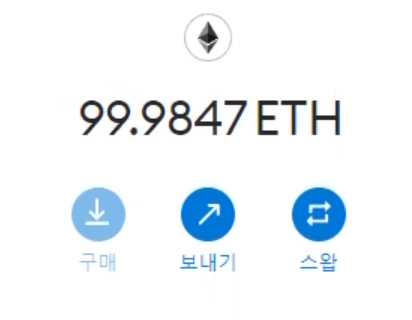
배포된 결과 보기
truffle console을 통해서 배포 및 실행상황을 체크할 수 있다.
한꺼번에 실행되는것이 아니라 한줄한줄 실행된다는 특징을 갖고있다.
$ truffle console
$ Counter엄청나게 길고긴 코드가 나오는데 여러가지 정보가 담겨있는것을 볼 수 있다.
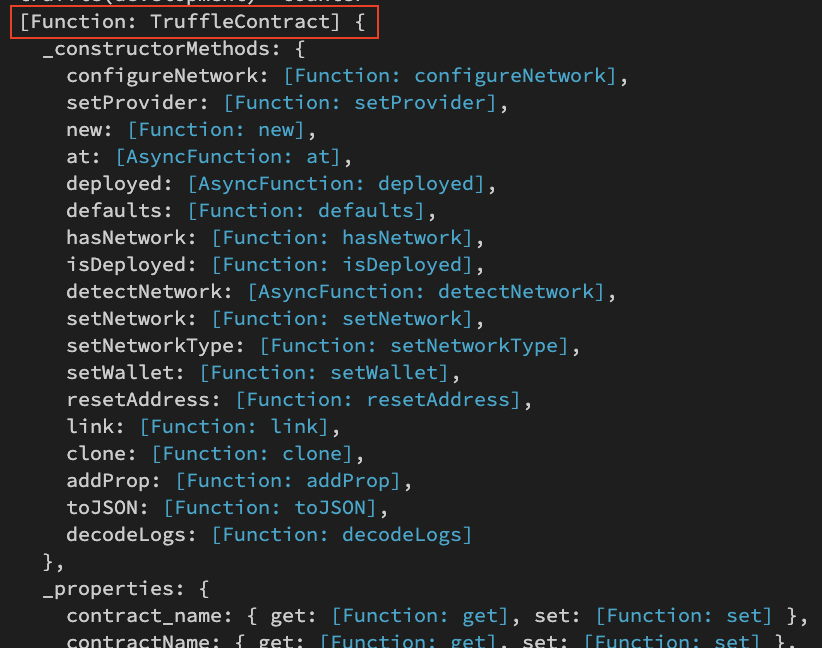
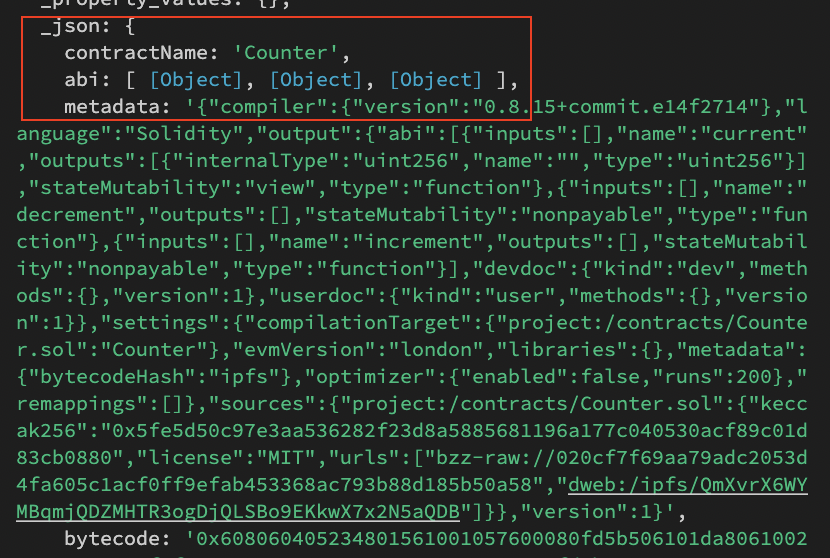
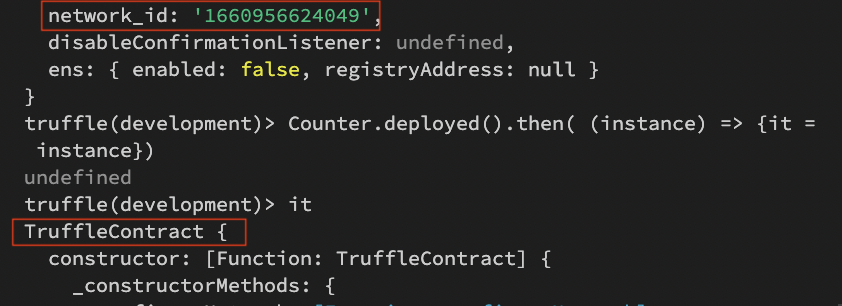
다른 여러 속성들을 한꺼번에 보고싶다면, 다음 코드를 사용하자
$ Counter.(tab 두번)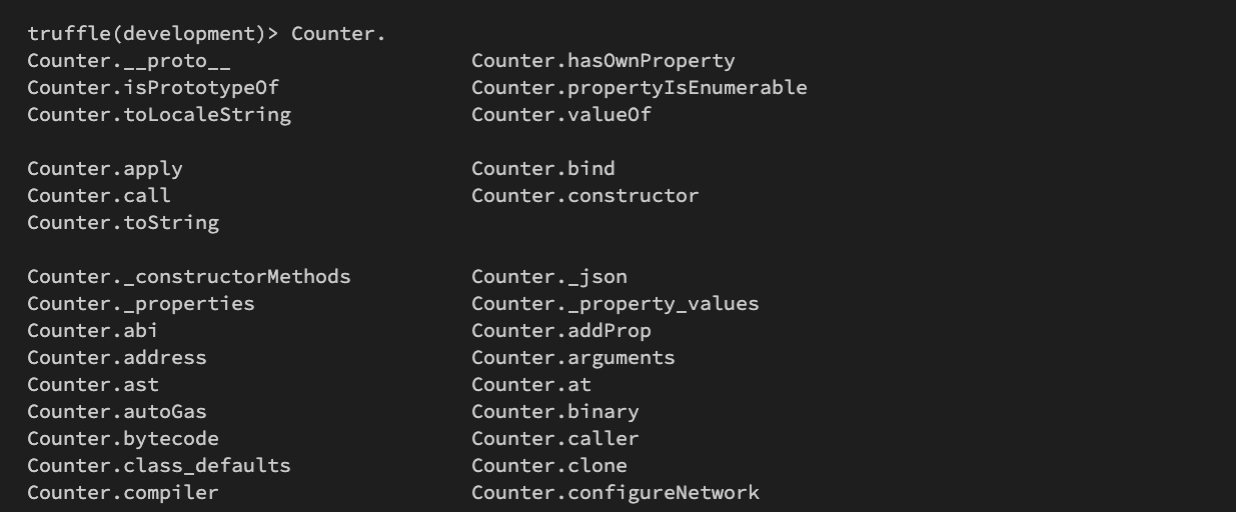
그러면 Counter를 배포한 결과는 어떻게 볼까?
Counter를 배포한 결과를 instance에 담고 -> 그걸 it에 담은 코드를 통해서 볼 수 있다.
$ Counter.deployed().then( (instance) => {it = instance})
$ it출력값에서 내가 생성해 놓았던 increment와 decrement 함수를 찾을 수 있다.
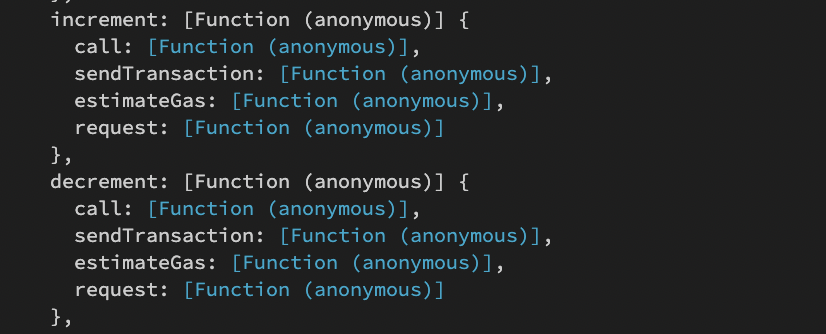
솔리디티에서는 워낙 큰 숫자를 많이 다루다보니 그런 큰 숫자를 다루기위해서 BN( Big Number ) 객체를 사용한다.
$ it.current()
>> BN { negative: 0, words: [ 0, <1 empty item> ], length: 1, red: null }
만들어두었던 increment()를 사용하면 트랜잭션 내용이 출력된다.
$ it.increment()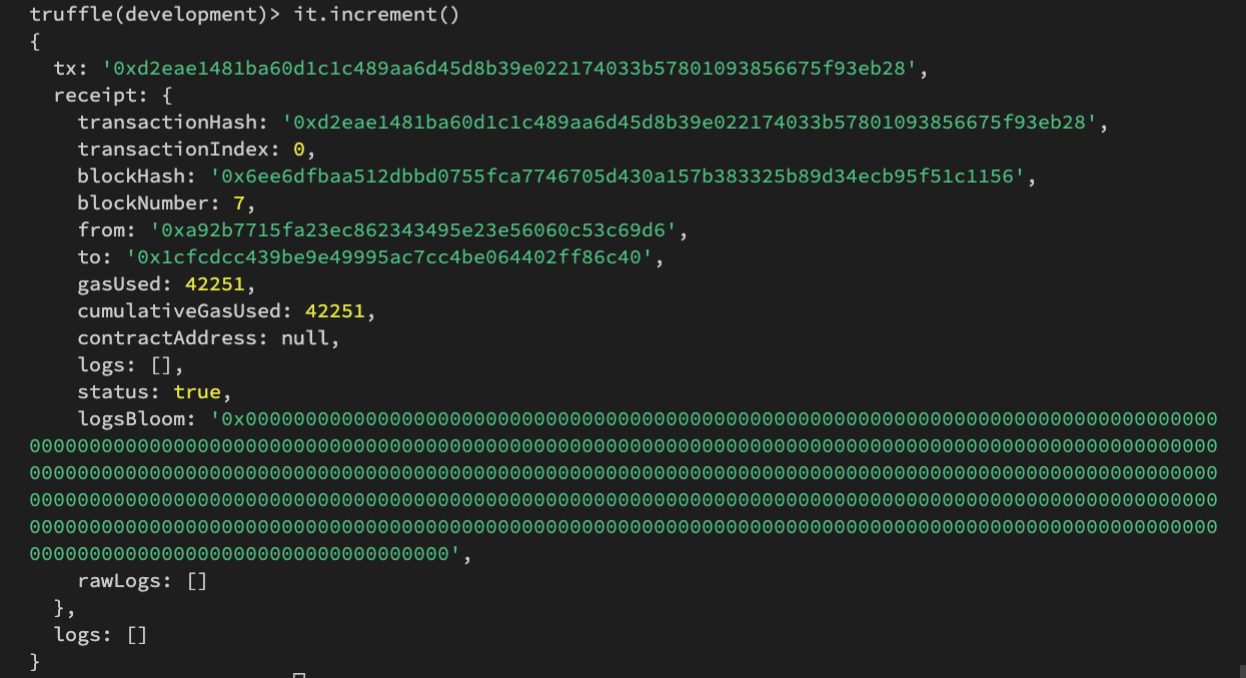
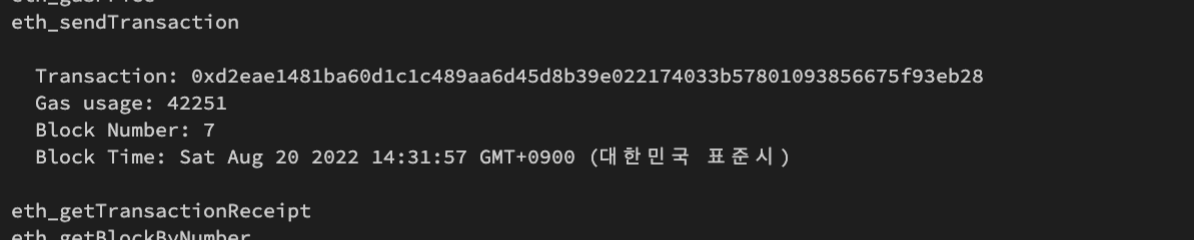
가나슈 서버에도 트랜잭션이 발생한걸 확인할 수 있다.
트러플과 가나슈에 각각 나온 트랜잭션 해시값이 서로 같게 나오므로 서로 같은 트랜잭션이다.
이때 it.current()를 다시하면 결과값이 다르게 나온다.
>> BN { negative: 0, words: [ 0 <- 트랜잭션을 생성할수록 수가 점점 늘어난다.
$ it.current()
// 현재값
>> BN { negative: 0, words: [ 1, <1 empty item> ], length: 1, red: null }
// 이전값
>> BN { negative: 0, words: [ 0, <1 empty item> ], length: 1, red: null }
하지만 값을 불러오는 call()명령어는 트랜잭션을 생성하지 않으므로 수가 증가하지 않는다.
$ it.current.call()
>> BN { negative: 0, words: [ 1, <1 empty item> ], length: 1, red: null }
테스트 파일로 컨트랙트 배포, 실행상황 체크하기
테스트코드의 기본형
테스트 파일을 작성해서 코드가 제대로 동작하는지 테스트해본다
테스트할 코드를 it으로 시작해서 작성하고, 여러개를 한꺼번에 테스트할 경우 describe로 한꺼번에 묶는다.
// artifacts.require("솔리디티 파일을 컴파일한 json 파일명");
const Counter = artifacts.require("counter");
describe("테스트_묶음_설명글", () => {
it("테스트_설명글", async () => {
// 테스트 할 내용 작성
});
});
컴파일한 counter.json을 테스트하는 테스트코드
// test/counter.test.js
const Counter = artifacts.require("counter");
describe("Counter Test", () => {
let counter;
it("Counter deployed", async () => {
// counter.sol파일의 컨트랙트가 배포된 내용을 변수 counter에 저장
counter = await Counter.deployed();
});
// 현재 상태를 가져오는 current.call()
it("get current", async () => {
console.log(await counter.current.call()); //return
});
it("increment", async () => {
await counter.increment(); // eth.getTransaction(), eth.getTransactionReceipt()
console.log(await counter.current.call()); //return
});
it("increment", async () => {
await counter.increment();
console.log(await counter.current.call()); //return
});
it("decrement", async () => {
await counter.decrement();
const result = await counter.current.call() // 이더리움 클라이언트에서 가져온 값
console.log(result.toNumber())
});
});
테스트 실행하기
$ truffle test
실행결과
테스트를 실행할때마다 테스트 설명 텍스트가 출력된다.
숫자를 하나 증가시키는 increment 메서드가 2번, 숫자를 하나 감소시키는 decrement 메서드가 1번 실행되었다.
0 +1 +1 -1 = 1 이므로, 1이 출력된다.
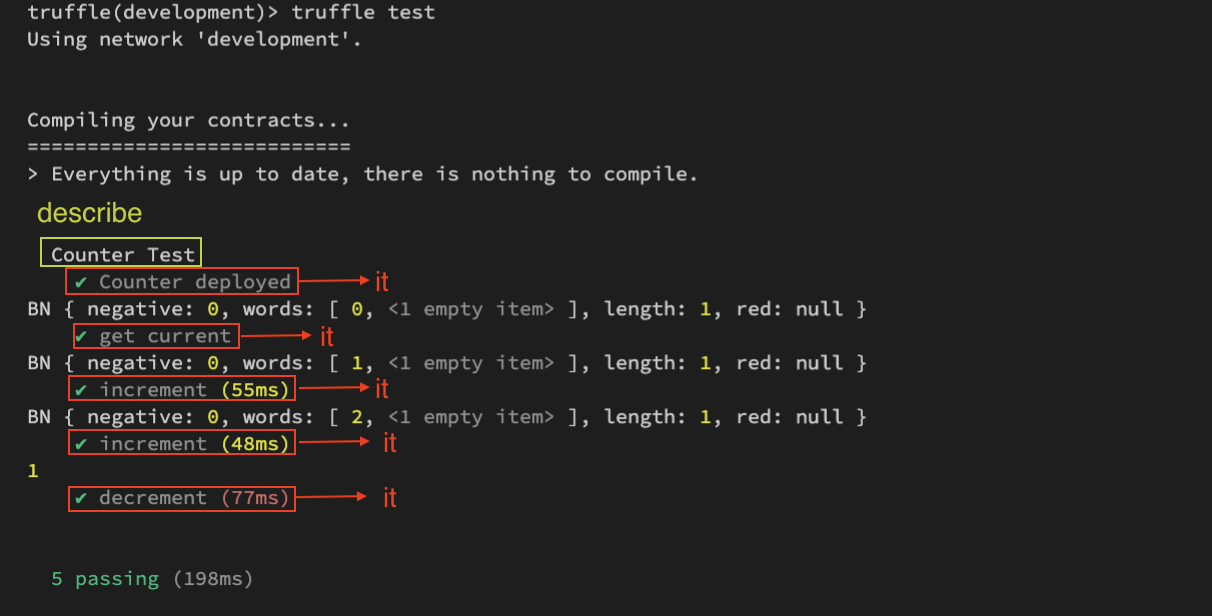
CA값 확인하기
배포시 트러플은 반환된 CA를 build/contract/해당파일.json에 업데이트를 한다.
이게 없을 경우, 배포가 잘 되지 않았다는 뜻이므로 다시 배포해야한다.
$ Counter.address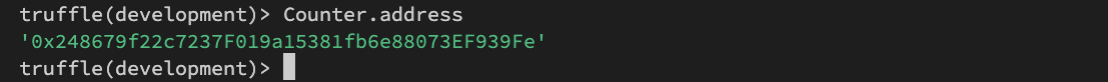
'프로그래밍 > solidity' 카테고리의 다른 글
| [220714] 스마트 컨트랙트 구현하기 - 3) 이벤트 (프런트 / 백) (0) | 2022.07.17 |
|---|---|
| [220713] 스마트 컨트랙트 구현하기 - 2) 백엔드에서 요청보내기 (0) | 2022.07.14 |
| [220712] 트러플로 스마트 컨트랙트 만들기 (0) | 2022.07.12 |
| [220712] JSON 컴파일을 구현해서 abi, bytecode 파일 생성, 배포하기 (0) | 2022.07.06 |
| 크립토좀비) 챕터3 개념 (0) | 2022.07.06 |




댓글